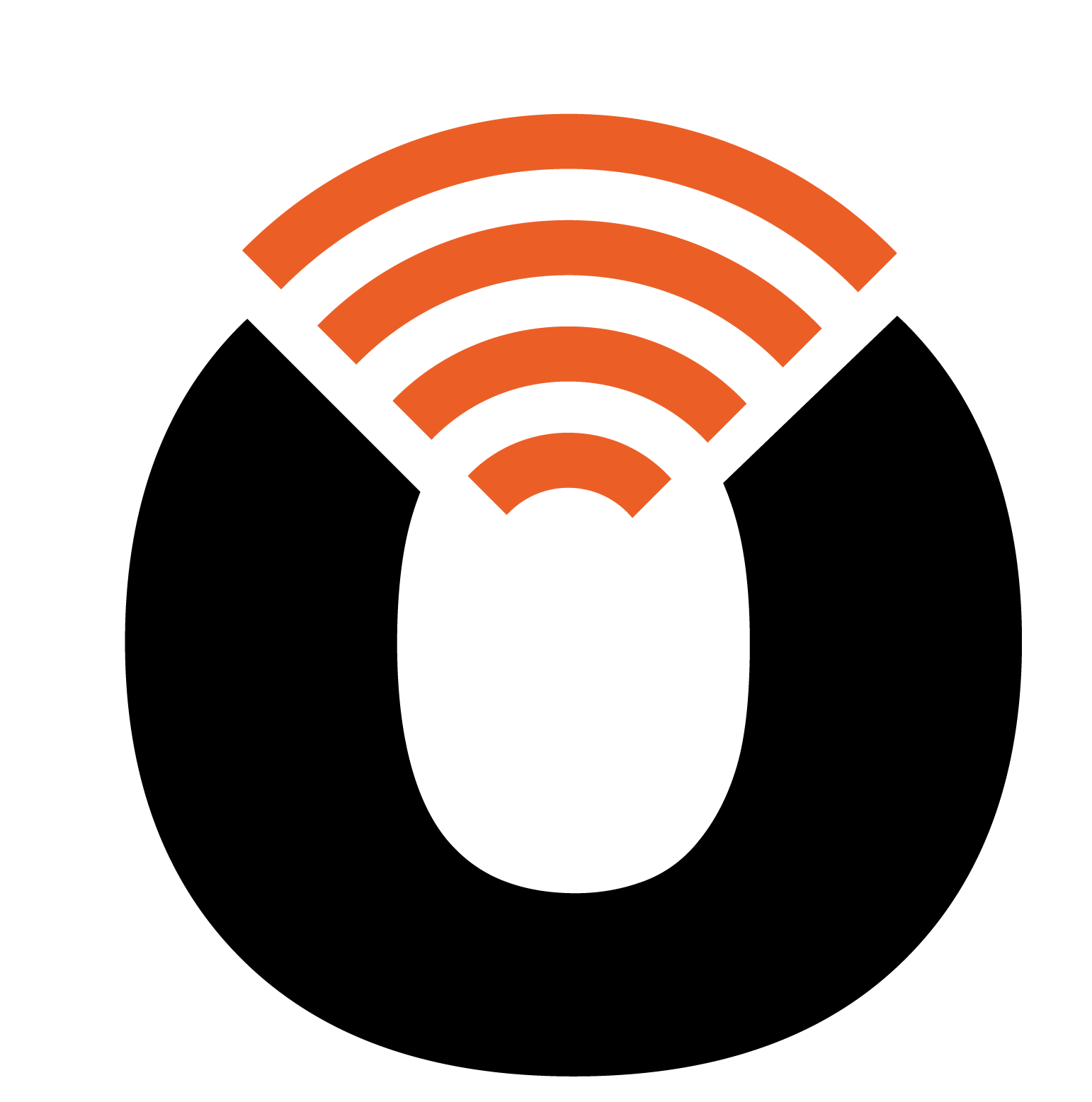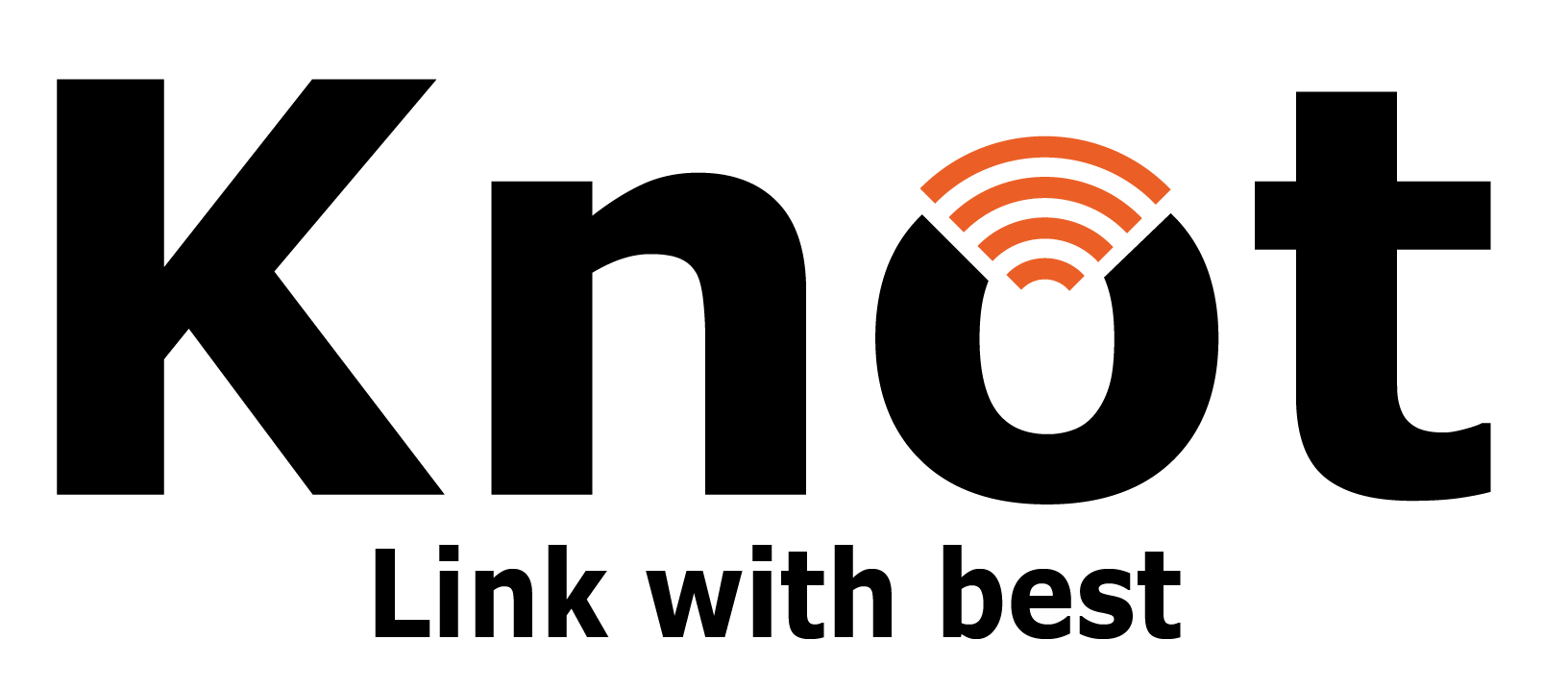FAQs
Knot is a digital business card app that allows you to create and share your
professional profile using NFC tags or cards. It replaces traditional paper business cards with a
modern and eco-friendly solution.
Knot works by linking your digital profile to an NFC tag or card. Simply tap
the tag or card on a compatible device to instantly share your contact details, social media links,
and more.
Always have your business card handy without the need for physical cards.
Make a memorable and professional impression on clients and contacts.
Easily update and customize your digital profile whenever needed.
Track and analyze interactions with your profile using the live analytics feature.
To get started with Knot, simply download the app from the App Store or
Google Play Store, create your account, and follow the on-screen instructions to set up your profile
and link it to an NFC tag or card.
Yes, you can use Knot on multiple devices as long as you sign in with your
account credentials. Your profile and linked NFC tags/cards will be accessible from any device.
Yes, you can customize your digital profile on Knot. You can add your photo,
update your contact details, include links to your social media accounts, and even add a
personalized bio.
Knot takes your privacy and security seriously. Your personal information
is encrypted and stored securely. We do not share your information with third parties without your
consent.
Yes, you can share your Knot profile with anyone, even if they don't have
the Knot app. They can simply tap the NFC tag or card to access your digital profile on their
compatible device.
If you lose your NFC tag or card, you can unlink it from your account and
link a new one. Your digital profile will remain intact, and you can easily transfer it to a new NFC
tag or card.
For any questions, concerns, or assistance, you can reach out to our
customer support team through the contact information provided on our website or within the Knot
app. We are here to help you.